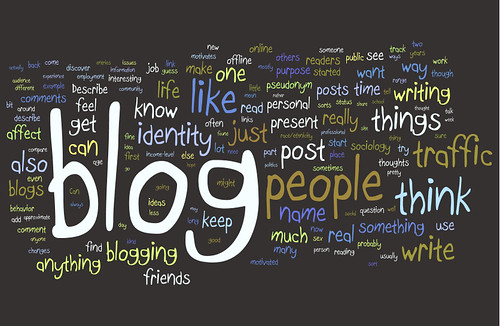It's a bit weird setting a task for other people and then being one of the participants too! Will be a good test of the activity though...
Thing 3 is all about personal branding, and is something I'm pretty passionate about (apologies upfront for the long post!). My boyfriend runs a marketing business, and marketing has always been an interest of mine. I've given presentations before on
brands for academic libraries (with
Emma Illingworth), and
using social media to market yourself and your skills. I was really pleased to be asked to write
Thing 3 on personal branding for 23 Things for Professional Development.
I've been reading some of the other posts people have written for Thing 3, and it is clear that some people are uncomfortable with the term branding. I'm not too surprised by this, my dissertation on strategic marketing in academic libraries uncovered a wealth of literature commenting on librarian's uneasiness with marketing terminology (though things do seem to be changing). Most people seem to be quite comfortable with the concept however, often preferring to use terms such as online personality. Anyway, onto the tasks...
Search engines
I Googled myself (logged out of Google and using a browser I don't often use) and also searched on Bing. I searched for Jo Alcock and the results are shown below:
 |
| Google search for Jo Alcock |
 |
| Bing search for Jo Alcock |
It's interesting to see the different results (Google's are more useful in this case - Bing shows three results just from LinkedIn). I'm pleased to see my main blog (
Joeyanne Libraryanne) as the first hit on Google - that's the first place I'd probably want people to find when they're looking for information about me. It's a lot further down the results on Bing, but it is still on the first page which is good. My
LinkedIn profile,
Facebook profile and
Twitter profile are on both results pages, and the Google page also includes my
Academia profile, my
committee profile page on the CILIP West Midlands web page, my
Lanyrd profile (though this is a little misleading as seems to include events I am following, not just those I am attending or speaking at), my
Google profile, my
Slideshare profile and my
New Professionals Network profile.
The only result on the first page of results on Google which doesn't refer to me is the 192.com directory listing for Jo Alcock, which lists 19 Jo Alcock's in the UK, none of whom are me. It's a more common name than I thought - there was also a Jo Alcock a couple of years older than me at the college I went to. Whilst I was at school we had the same German teacher and he was always getting our class documents confused as we were both the first on our register! The Bing page also includes a link to an Australian Jo Alcock on LinkedIn but my profile is listed before hers. I'm pretty pleased with what the search engines find about me, though I do spend a lot of time online so I'm not too surprised.
I thought I'd also briefly mention my approach to each of the areas I discussed in my original post.
Name used
In professional communication, I refer to myself as Jo Alcock (well, it is my name!). On official documents my name is Joanne but no one calls me Joanne and I never introduce myself with my full name, so I use Jo (apart from the odd occasion where I mistype it as Ho!).
With online accounts, I use joeyanne - I've grabbed this name on most services I use (if you want to check the availability of your chosen username on different services, you can use
NameChk). Joeyanne is a nickname initially given to me by my boyfriend (who bought joeyanne.co.uk for me a few years ago), but as it almost rhymes with librarian it became Joeyanne Libraryanne for my blog, and joeyanne become a name I use for professional activities online.
Photograph
 |
| My current Twitter photo |
I try to use a recent photograph of myself on any online profiles, so that people know who I am and recognise me when I'm at events. I had a few complaints earlier this year because my Twitter photo was quite old (and I was wearing glasses when I usually wear contact lenses) so people didn't recognise me. I've recently changed the photo but I do need to change it on other profiles. Slapped wrist for not sorting this yet!
Professional/personal identity
As mentioned in my post over on 23 Things for Professional Development, I favour a "profersonal" approach. I don't like to separate the different areas of my life as they all blur into each other. I'm involved in a number of professional activities outside my job, and I have hobbies that many librarians also have (crafts and cats!). I like to get to know people through their online accounts, so I enjoy following people who keep everything in one account (though I know some can't due to restrictions at their workplace).
Visual identity
 |
| Joeyanne Libraryanne blog header |
I've been using my penguin and purple flowers now since I rebranded my blog a few years ago. I try to maintain consistency by using these elements in other profiles when I can (though I prefer to use a real photograph where there is only the option to have one image). Thankfully, these were designed very much with me in mind - I've always loved penguins, and I like the colour purple. I have the flowers as my background on my desktop and iPad too. I haven't got tired of seeing them yet!
Things to work on
I definitely need to be more consistent with my photo - and make sure it's up-to-date. I don't want to change it too often though, maybe once a year. I'd like to work on my elevator pitch. I still find it difficult to describe what I do to other people, and I'd like to have relevant responses both for other people within the profession as well as those outside the profession. I also have lots of different interests (marketing and communication, social media, mobile technologies, transliteracy...) and I'd like to try to focus these and make sure my blog covers my interests so that it is clear to others. I also need to get round to adding my presentations and a list of my speaking engagements onto my blog - these were initially on my CV but I think it might be better to have the full list on my blog and a tailored list on my CV.
What do you think? What does my brand say to you? Are there elements you think could be improved on that I haven't mentioned? I'd love to hear your opinions.